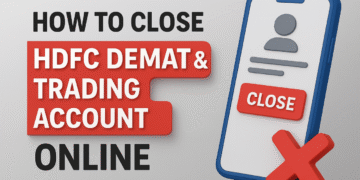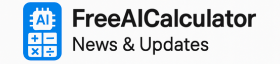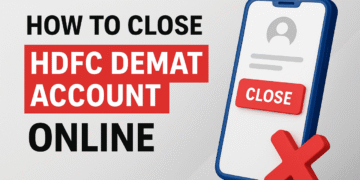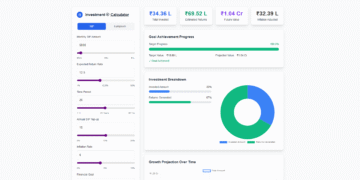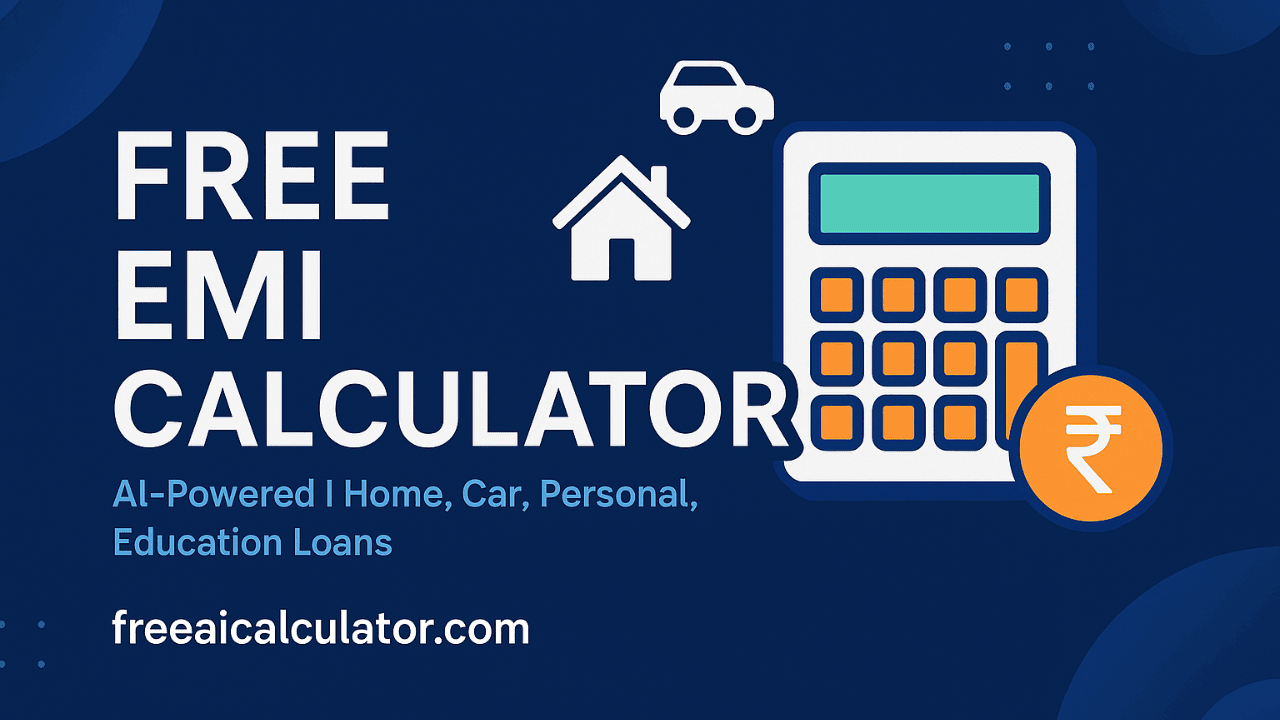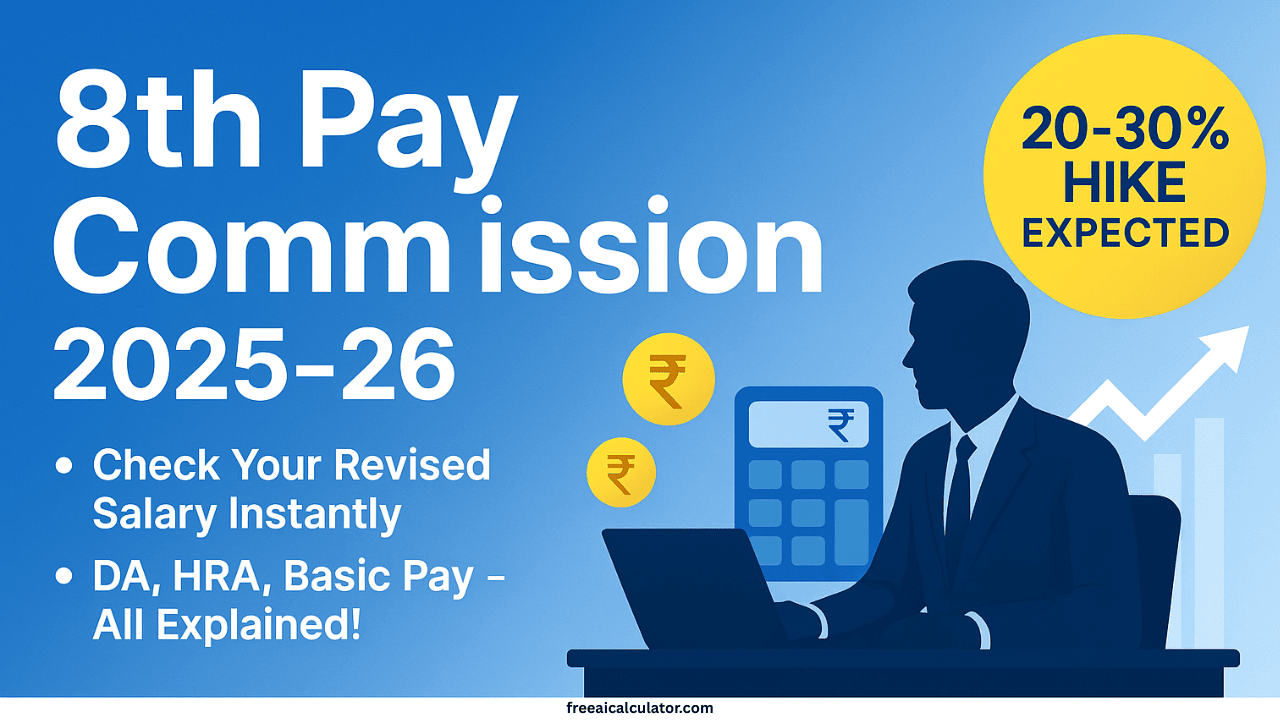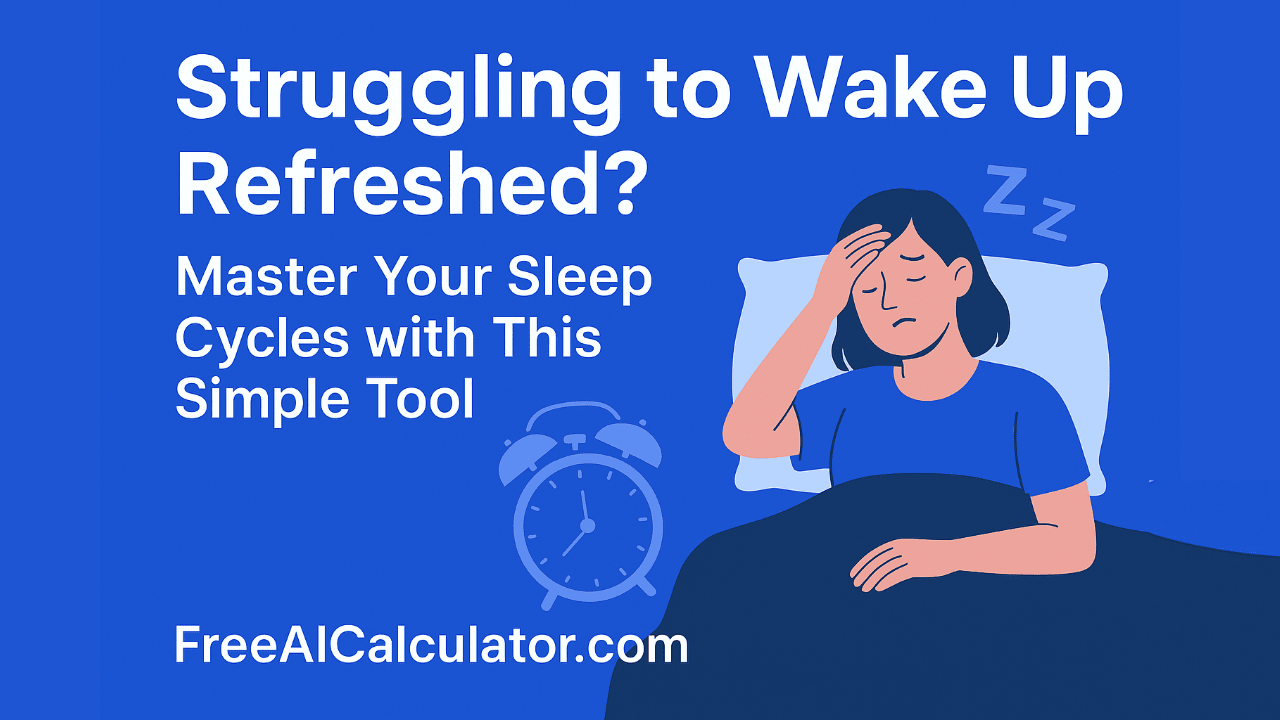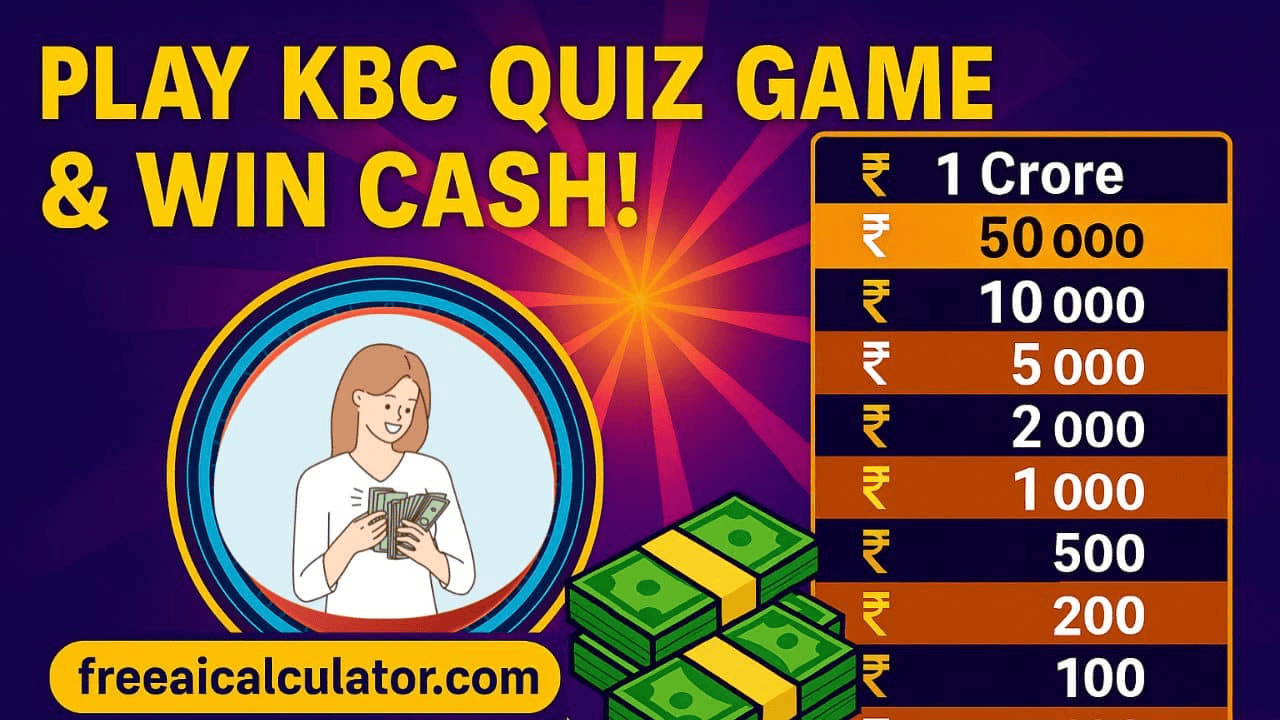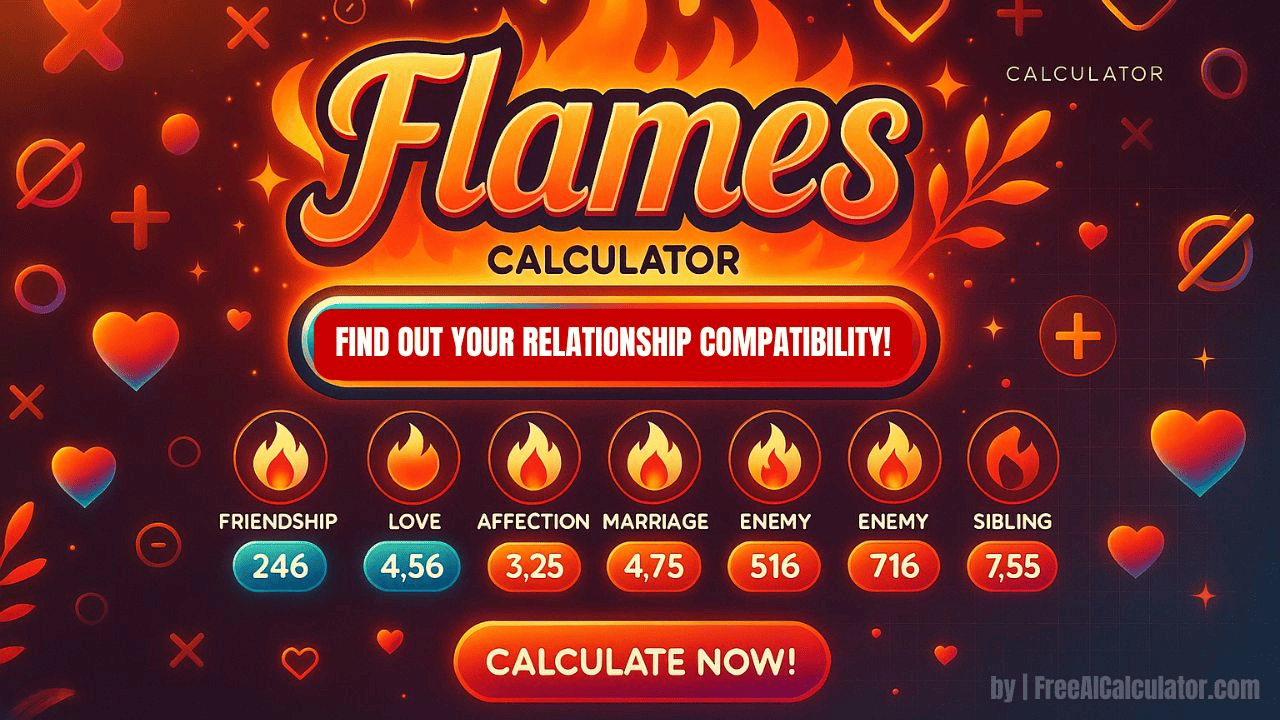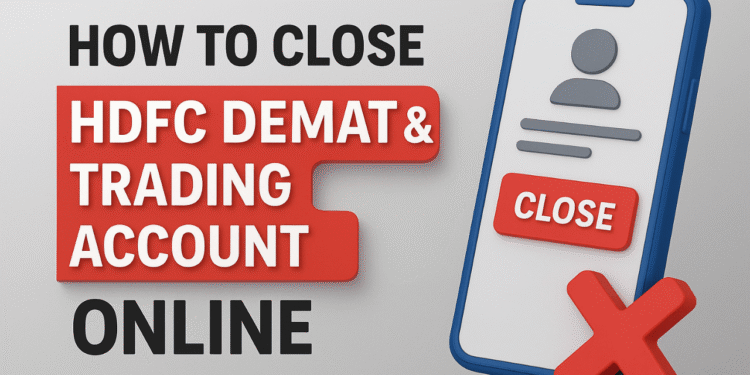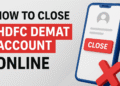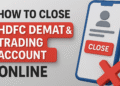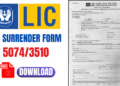Thinking about closing your HDFC Securities account? You’ve come to the right place.
Many investors decide to close their accounts for various reasons, whether it’s to manage fewer accounts or because they are no longer actively trading. However, the process for closing an HDFC Securities account has a specific order that you must follow.
This article will provide a simple, step-by-step guide on how to close your HDFC Securities trading account online. The entire process is digital, hassle-free, and takes less than two minutes to complete from the comfort of your home.
Why You Must Close Your Trading Account First
A crucial point to understand before you begin is the difference between a Demat account and a trading account.
With HDFC Securities, you get both.
If your ultimate goal is to close your HDFC Demat account, you cannot do so directly. The first and mandatory step is to close your HDFC Securities trading account. Only after the trading account is deactivated can you proceed with the Demat account closure request.
This guide focuses exclusively on the online process for closing an HDFC Securities trading account.
If you’ve already completed this step and are ready to close your Demat account, you can skip ahead and find out the next steps by clicking the link below.
Now, let’s dive into the step-by-step process for closing your trading account.
Step-by-Step Guide to Close HDFC Securities Trading Account Online
Follow these instructions carefully to ensure a smooth and error-free account closure process.
Step 1: Go to the HDFC Securities Account Closure Page
First, you need to visit the official online portal for account closure.
Clicking this link will take you directly to the login page. Here, enter your User ID and Password and click “Continue”.
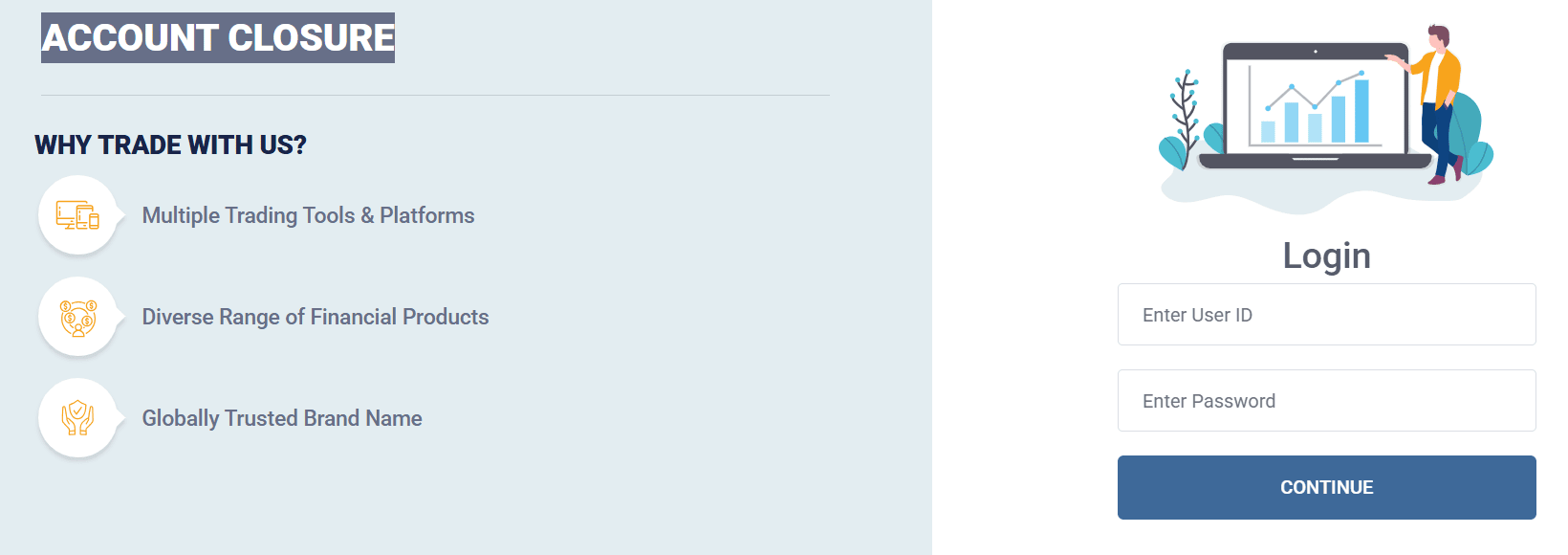
Step 2: Verify with OTP
After logging in, an OTP (One-Time Password) will be sent to your registered mobile number for security verification. Enter the OTP in the designated field to proceed.
Step 3: Initiate the e-Sign Process
The next page is for the e-Sign consent. Tick the box that says “I agree to the terms & conditions” and click on the “Continue” button to move forward with your application.
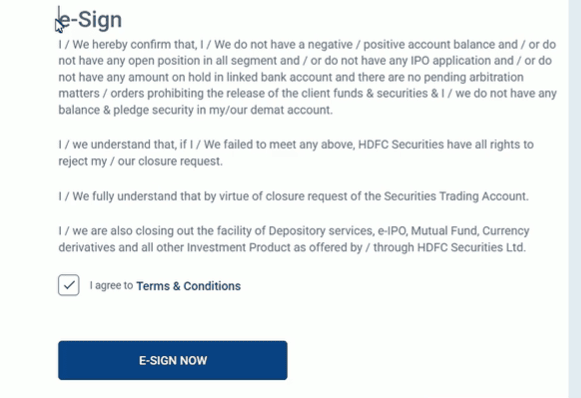
Step 4: Review Your Account Details
An application form titled “Application for Closing HDFC Securities Trading Account” will appear on your screen. This form will be pre-filled with your details, including:
- DP ID and Client ID
- Trading Account Number
- Your Name
- Reason for Closure, etc.
Carefully review all the information to ensure it’s correct. Once you are satisfied, click the “Sign Now” button at the bottom of the page.
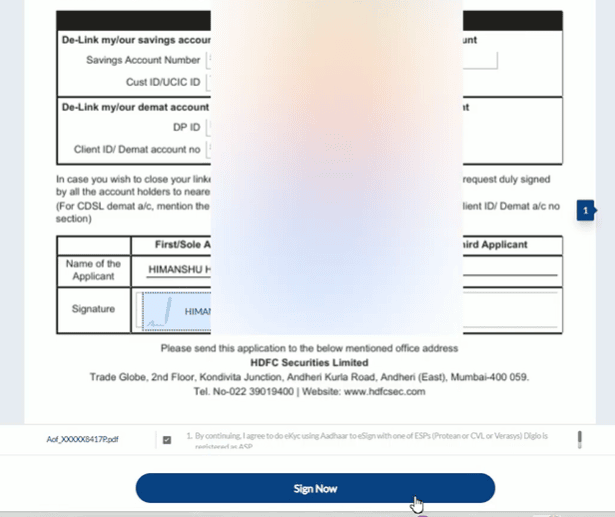
Step 5: e-Sign with Aadhaar
Clicking “Sign Now” will redirect you to the NSDL e-Sign service page. Here, you need to:
- Enter your Aadhaar card number.
- Tick the checkbox to authorize NSDL.
- Click on “Get OTP”.
Step 6: Submit the Final OTP
An OTP will now be sent to the mobile number or email address linked with your Aadhaar card. Enter this final OTP and click “Submit”.
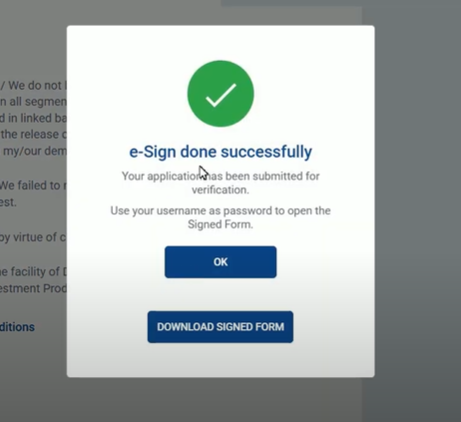
Step 7: Confirmation of Submission
Success! Once you submit the OTP, a confirmation message, “e-Sign Done Successfully,” will appear on the screen. This confirms that your online application for the HDFC trading account deactivation has been submitted.
You will also have the option to “Download Signed Form” to keep a record of your application.
What Happens Next?
Your online application to close the HDFC Securities trading account is now complete. The HDFC Securities team will review your request, and your trading account will be permanently closed within 48 hours.
After two days, once you receive a confirmation or your trading account is closed, you can proceed with the application to close your Demat account.
Ready for the final step? To learn how to close your HDFC Demat account after your trading account is shut, click the link below for a detailed guide!
➡️ Click Here: The Complete Guide to Closing Your HDFC Demat Account