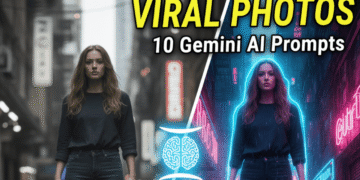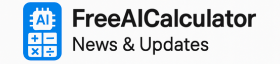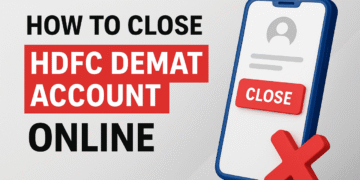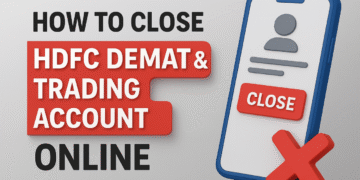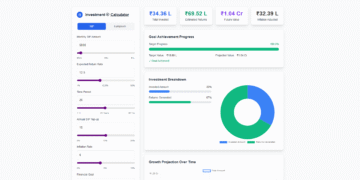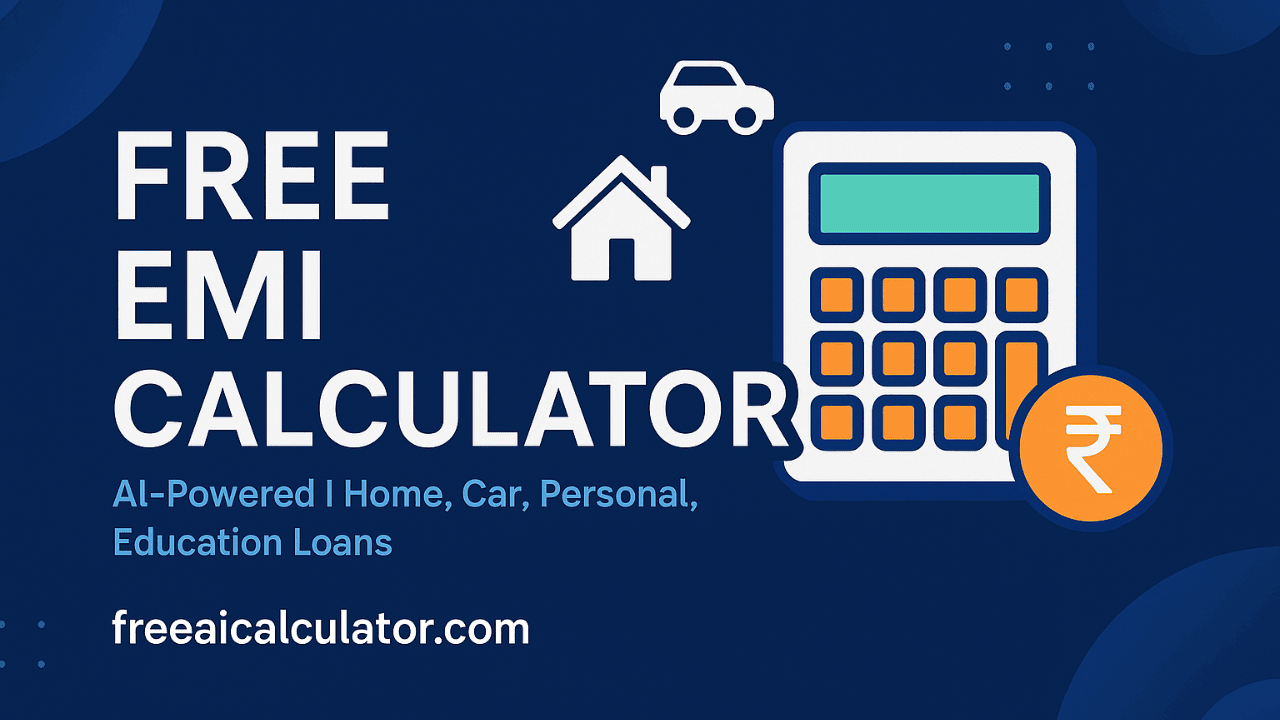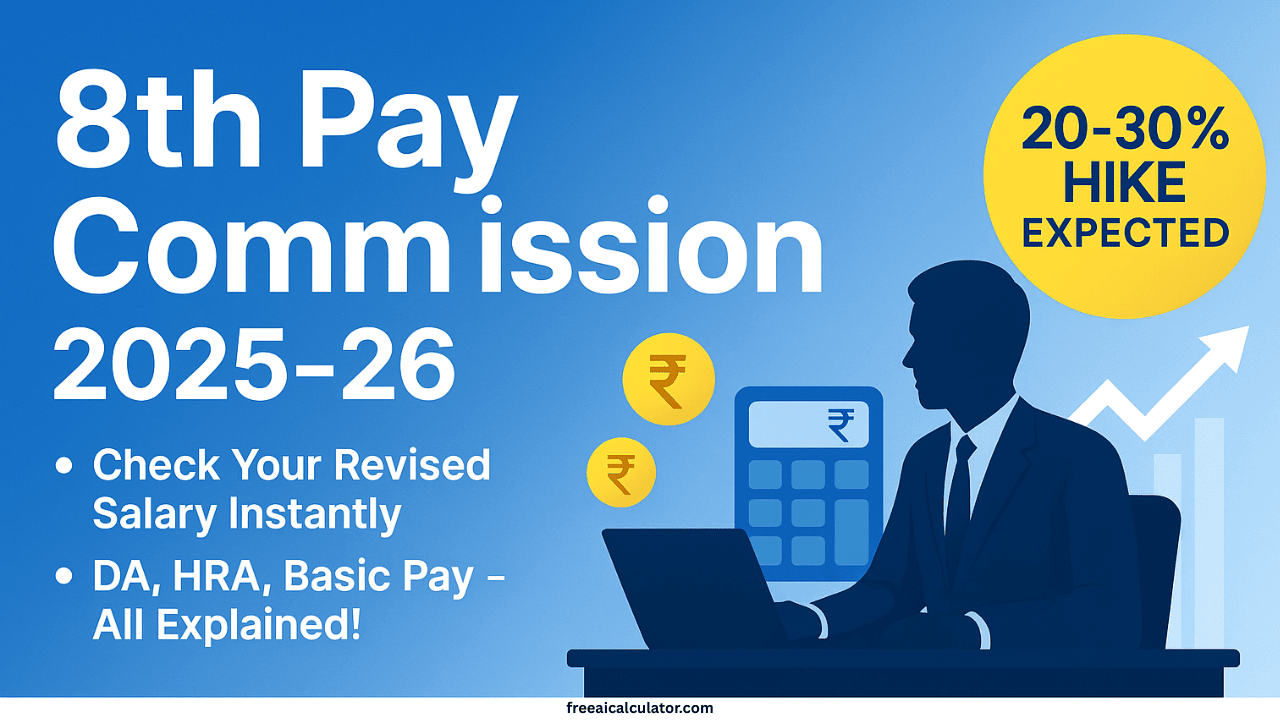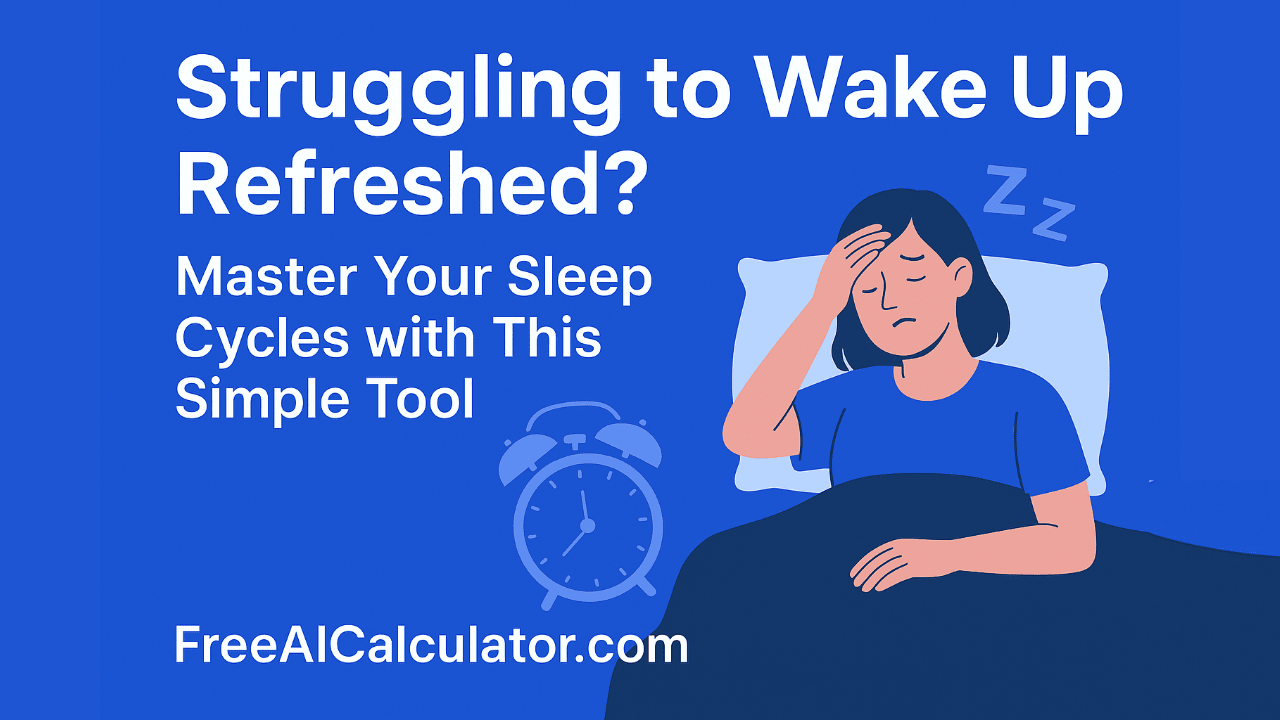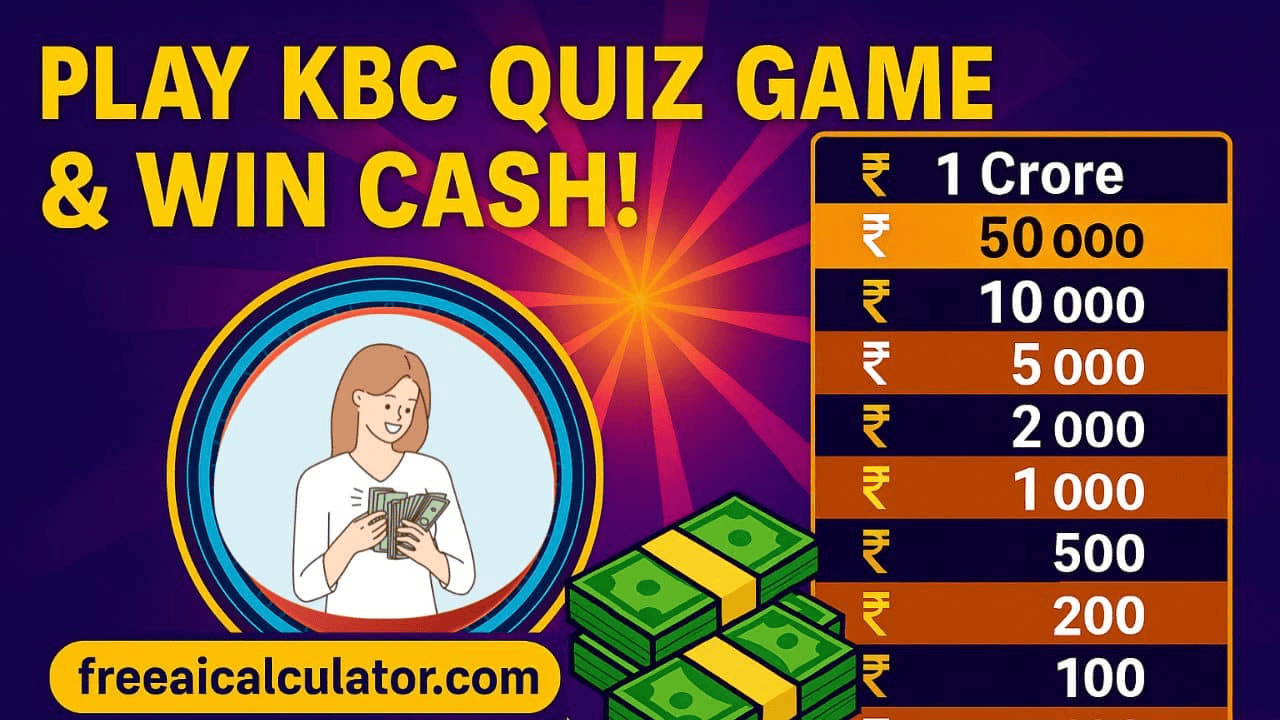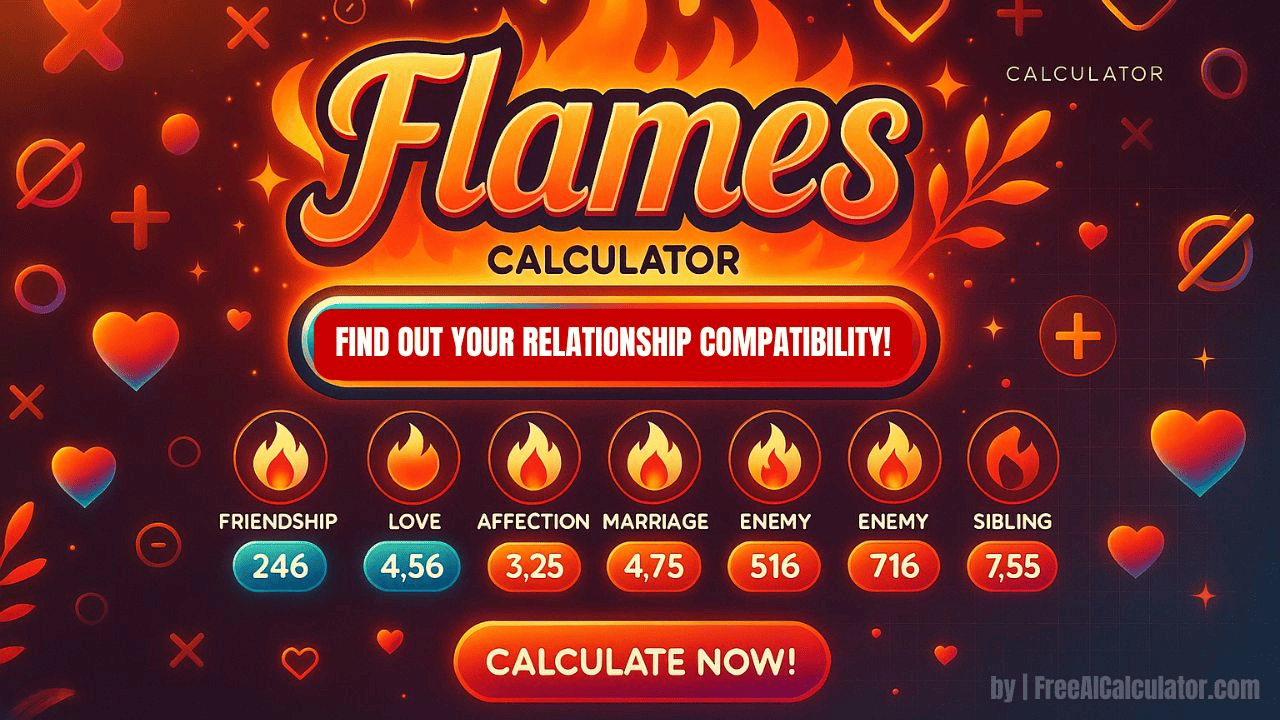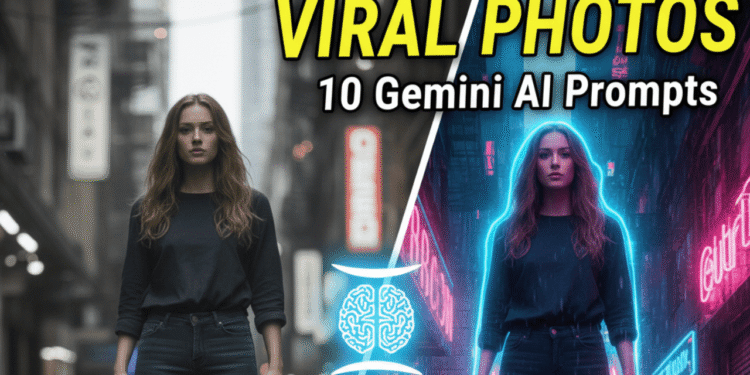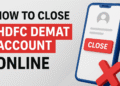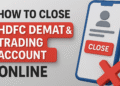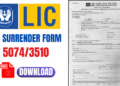AI is changing the way we edit photos. No more struggling with Photoshop layers or complicated tools—Google Gemini makes it simple, fast, and fun. With just a few prompts, you can create 3D, stylish, and viral-ready images that stand out on social media.
In this guide, we’re sharing 10 powerful Google Gemini photo editing prompts you can copy and paste today to instantly elevate your photos.
Why Google Gemini Is a Game-Changer
Google Gemini isn’t just another AI tool. It combines intelligence, speed, and creativity to produce results that appear to have been created by professional designers.
Here’s what makes it special:
| 3D Effects: | Turn flat images into cinematic, lifelike scenes. |
|---|---|
| Stylized Outputs: | Apply trending styles like neon lights, cyberpunk, or watercolor. |
| User-Friendly: | Even beginners can get impressive results with minimal effort. |
| Fast Processing: | What used to take hours can now be done in seconds. |
Whether you’re a hobbyist, influencer, or small business owner, Gemini gives you the tools to make your visuals share-worthy and viral-ready.
How AI Photo Editing Has Changed the Game
Photo editing has evolved dramatically over the last decade. Traditional tools like Photoshop required time, skill, and patience. AI tools, however, let you:
- Generate stunning visuals with one-line prompts.
- Experiment with multiple styles in seconds, not hours.
- Focus on creativity rather than technical hurdles.
With Google Gemini, you don’t just edit photos—you reinvent them.
10 Viral Google Gemini Prompts You Must Try
Here’s a list of 10 copy-paste prompts to make your photos pop. Each prompt includes a short explanation and a tip for the best results.
Prompt 1: 3D Cinematic Portrait
Prompt: “Turn this portrait into a 3D cinematic masterpiece with neon lighting.”
Result: Dramatic 3D depth with glowing neon accents.
Tip: Works best with city backgrounds or dark themes.
Prompt 2: Cyberpunk Street Scene
Prompt: “Transform this cityscape into a futuristic cyberpunk street with glowing signs and mist.”
Result: High-tech neon city vibes.
Tip: Great for social media banners or story posts.
Prompt 3: Watercolor Magic
Prompt: “Convert this photo into a dreamy watercolor painting with soft pastels.”
Result: Artistic, soft, and visually calming image.
Tip: Perfect for blogs or Pinterest content.
Prompt 4: Hollywood Lighting Effect
Prompt: “Apply dramatic Hollywood-style lighting to this image with cinematic shadows.”
Result: Professional, movie-like quality.
Tip: Best for portrait shots and influencer photos.
Prompt 5: Vintage Film Look
Prompt: “Give this photo a retro 1970s film look with warm tones and grainy texture.”
Result: Nostalgic and stylish vibe.
Tip: Works on landscapes and cityscapes.
Prompt 6: Neon Glow Selfie
Prompt: “Turn this selfie into a neon-lit portrait with glowing highlights.”
Result: Eye-catching, modern portrait perfect for social feeds.
Tip: Combine with night backgrounds for maximum effect.
Prompt 7: Fantasy Landscape
Prompt: “Transform this nature scene into a fantasy world with floating islands and mystical lighting.”
Result: Magical, otherworldly imagery.
Tip: Ideal for blogs, social media, or storytelling posts.
Prompt 8: Pop Art Explosion
Prompt: “Convert this image into vibrant pop art with bold colors and comic-style outlines.”
Result: Fun, bold, and playful visuals.
Tip: Use for promotional graphics or social campaigns.
Prompt 9: Minimalist Modern Style
Prompt: “Simplify this photo into a clean minimalist style with muted colors and sleek lines.”
Result: Elegant, professional look.
Tip: Perfect for portfolio or product shots.
Prompt 10: Viral Social Media Effect
Prompt: “Make this photo social-media ready with trending filters, 3D shadows, and glowing accents.”
Result: Instant “like-worthy” image.
Tip: Great for Instagram, TikTok, and Facebook posts.
Try Google Gemini Photo Editing Prompt Generator
Tips to Make Your Photos Truly Viral
Creating viral photos isn’t just about applying prompts. Consider these additional tips:
- Composition Matters: Focus on clear subjects and balanced framing.
- Use Trending Styles: Neon, cyberpunk, 3D, and pastel filters attract attention.
- Combine Prompts: Experiment with multiple prompts to create unique images.
- Optimize for Mobile: Most viewers will see your photos on mobile, so test readability and impact.
How to Use Google Gemini Prompts
Follow these simple steps to get started:
- Open Google Gemini: Sign in or access the web app.
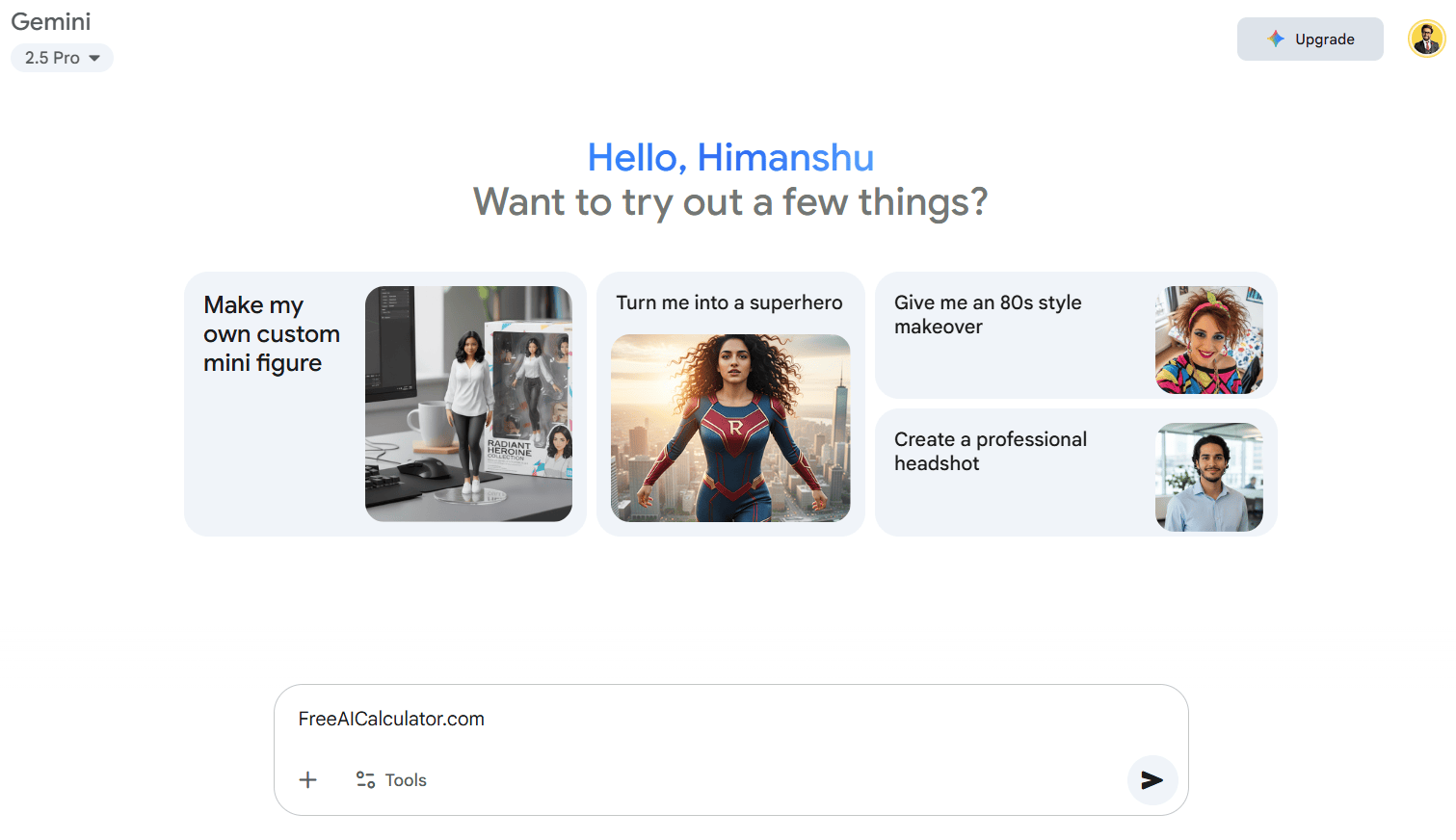
- Paste Your Prompt: Copy any prompt from the list above.
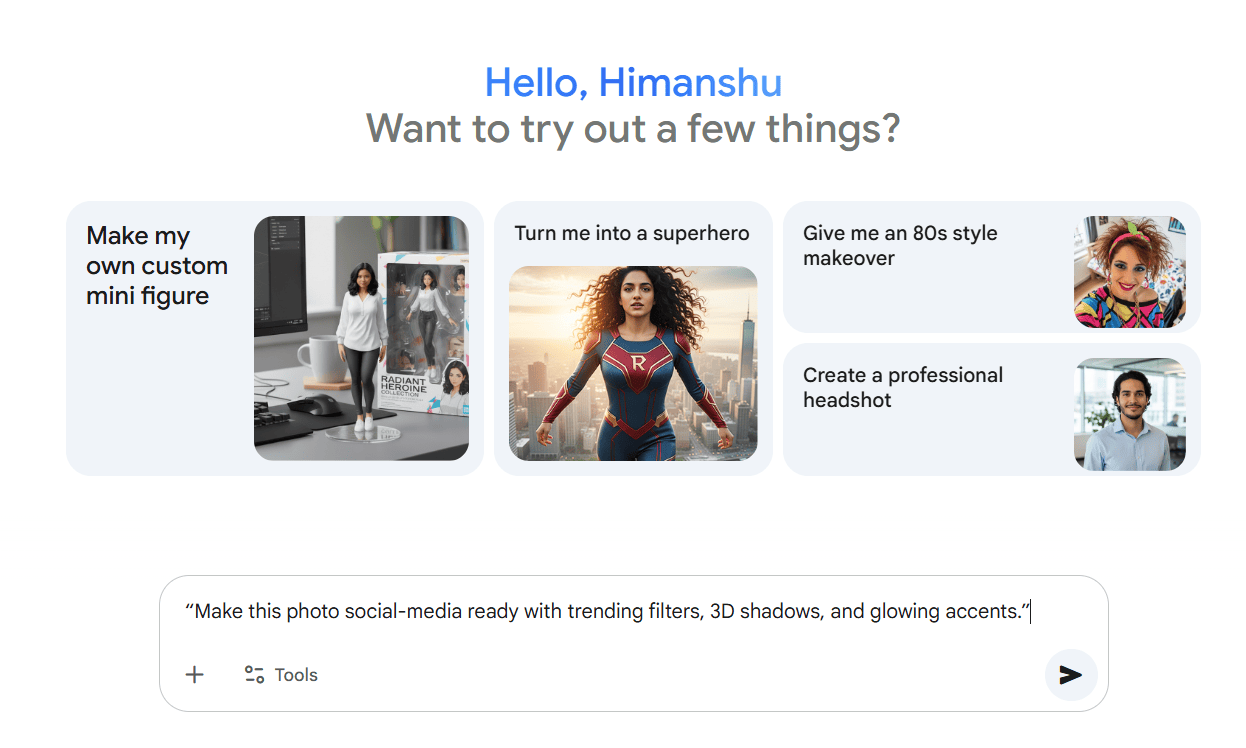
- Generate Image: Click “Create” and wait a few seconds.
- Adjust if Needed: Modify style, lighting, or colors for the best effect.
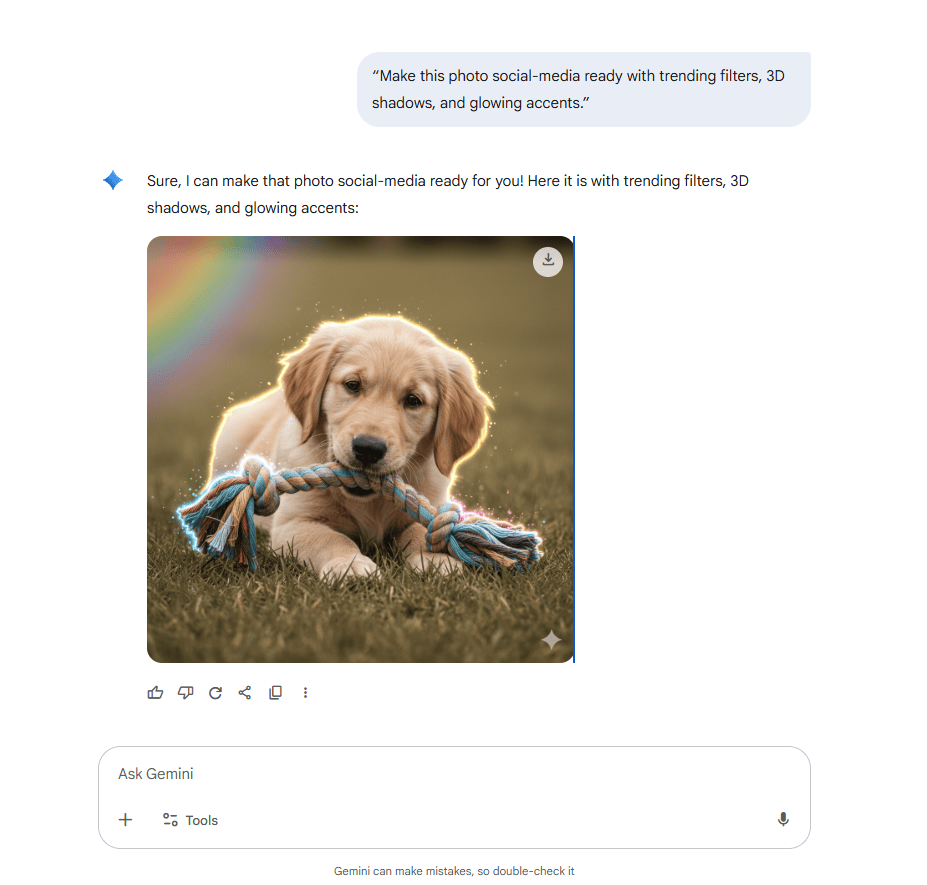
- Download and Share: Save your image in high resolution and post it online.
Pro Tip: Keep experimenting—small tweaks in your prompt can drastically change the final result.
By using these prompts, your content is more likely to capture attention and drive clicks, increasing the chances of ranking on Discover.
Conclusion
With Google Gemini and these 10 prompts, anyone can create stunning, viral-ready photos in minutes. Whether you’re a content creator, influencer, or just love experimenting with visuals, these prompts give you the tools to stand out on social media.
Don’t just read—try them today, see the results for yourself, and share your creations. Who knows? Your next post could go viral!